Instructions for uploading your chat history:
- Navigate to ChatGPT:
- Go to ChatGPT and log in.
- Access Settings:
- Click on your profile picture located in the upper-right corner.
- From the drop-down menu, select Settings.
- Export Your Chat History:
- In the Settings menu, choose Data controls.
- Click the Export button, as highlighted in the first picture below, to export your personal ChatGPT chat history.
- Download the Exported Chat History:
- You will receive an email from OpenAI with a link to download your chat history to your local computer, as shown in the second picture below.
- As you click on the download link, a .zip file will download containing your chat history.
- Upload to Our Service:
- Now you can upload your chat history to our website for more insights!
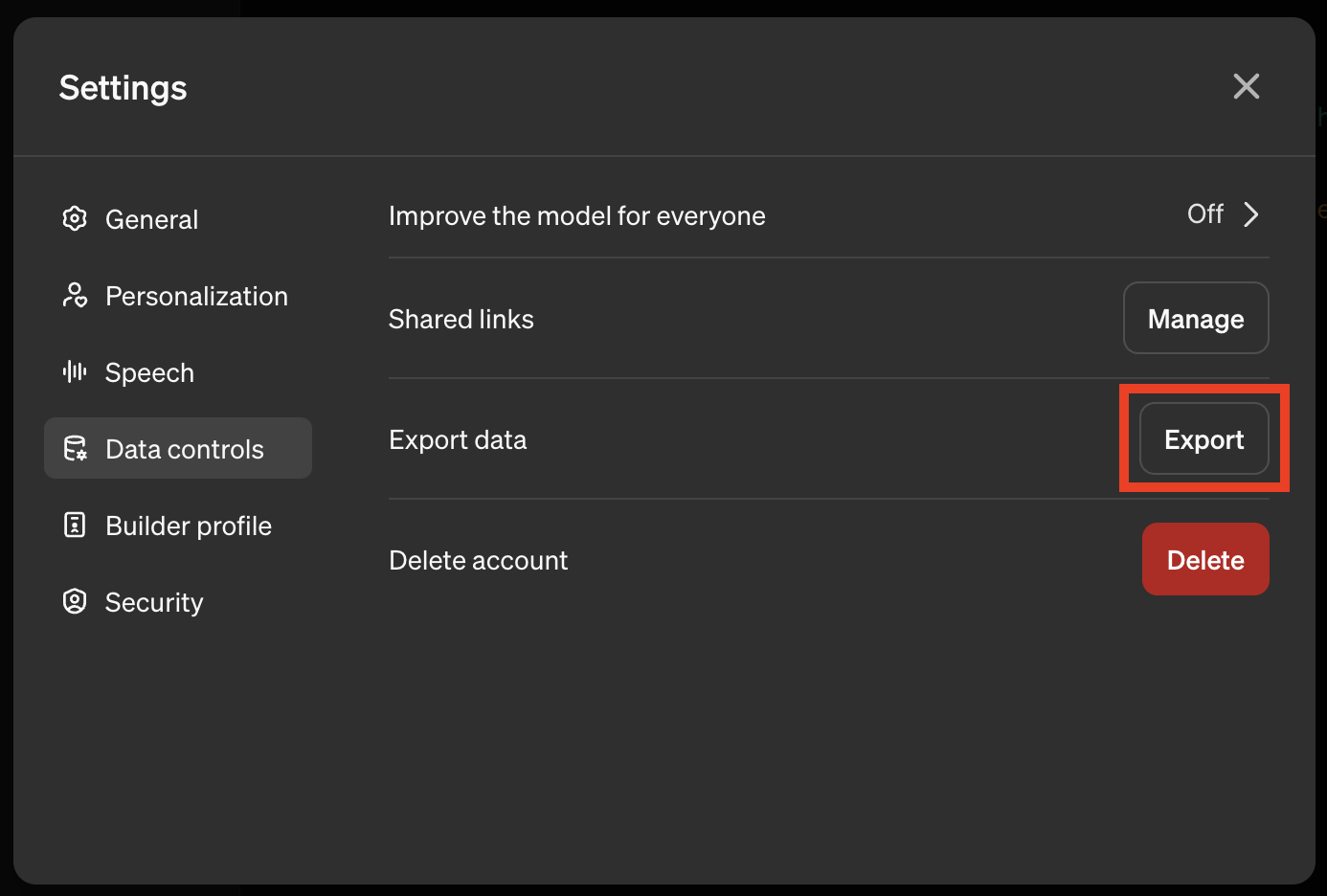
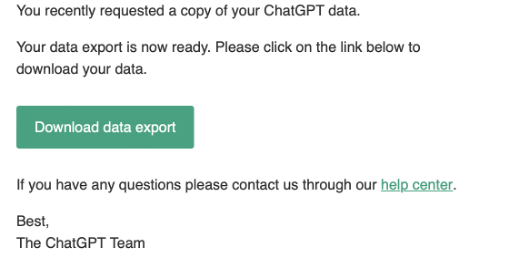
 PriGPT: ChatGPT Privacy Risks
PriGPT: ChatGPT Privacy Risks